Adding a Repository to the Catalog
The community catalogs (Overview) list Open Source samples, components and repositories of interest to the BlackBerry developer community. Some of these components are led by RIM employees, some are not.
The catalogs are maintained in JSON files in the Catalogs repository; for example, to add a new repository to the Community Catalog just add it to the All_Repos.json file.
You should never commit directly to the main repository but rather contribute through your fork.
Adding a New Repository
The Repository Catalog lists all the repos in the BlackBerry Organization organization. It also lists repos not in that organization that correspond to samples in the Samples catalog.
We are still fine-tuning the guidelines on what Samples are allowed in the catalog. We want to be inclusive but we don’t have much experience yet. The basic requirement is that the samples are Open Source and that they are of interest to the BlackBerry Developer Community. Follow the usual “fork, edit, and pull request” and we will have a conversation on the details.
Updating the Catalog
You are responsible for updating the catalog, if necessary, whenever you update the sample. This means two pull requests.
Fork the Catalogs repository, then modify the All_Repos.json file to reflect the new repo(s), and submit a pull request.
Editing the All_Repos.json file
GitHub supports inline file editing ([1], [2], [3]); for simple changes, or very occasional contributors, you could edit All_Repos.json directly that way.
A more common flow is to fork the Catalogs repository and use a local editor. See the notes on line separators in the Overview.
Related Material
Also see:
- How to Add a Sample to the Catalog
- How to Add a Component to the Catalog
Copyright 1999-2011 Research In Motion Limited. 295 Phillip Street, Waterloo, Ontario, Canada, N2L 3W8. All Rights Reserved.
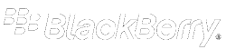 Community Wiki
Community Wiki